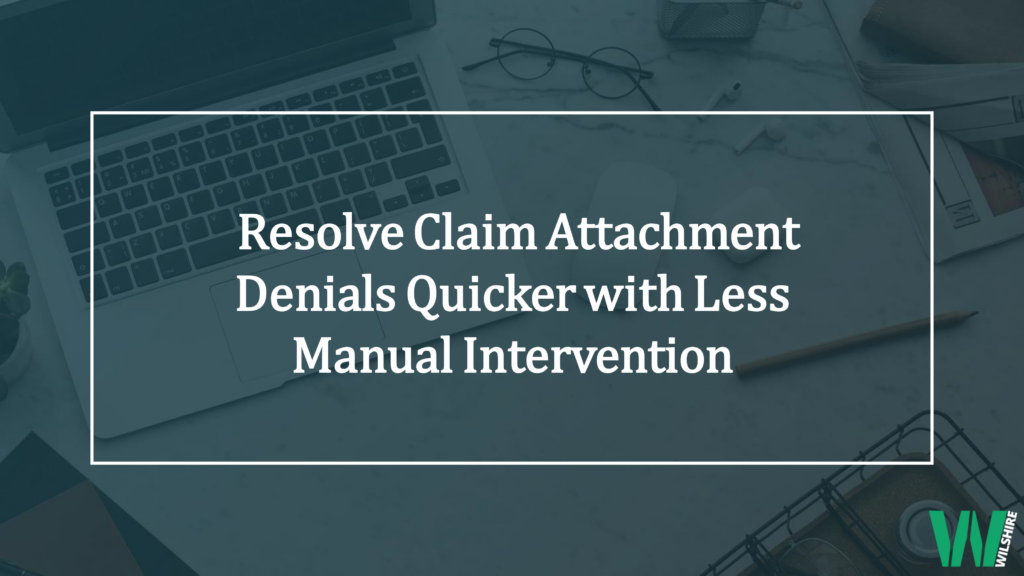Before you read any further in this blog post, I would like you to look at your open denials on your dashboard and see how many are for Claim Adjustment Reason Code (CARC) 252 – “An attachment/other documentation is required to adjudicate this claim/service. At least one Remark Code must be provided (may be comprised of either the NCPDP Reject Reason Code, or Remittance Advice Remark Code that is not an ALERT).”
Now that you have that number (let’s say there are 1,000) think about how long it takes your staff to resolve one of these denials – researching the remark code to see what documentation they need to send, finding that documentation in the system, printing that documentation, printing the claim, putting them together and mailing them to the payer. By taking a conservative estimate of 10 minutes per denial, they would be able to work 6 denials an hour. That means to work through your current backlog, staff would need to spend 165+ hours focused solely on these denials; assuming no more denials come in during that time.
Automatically Resolving CARC 252
In my last blog post, I walked through how you can better utilize your Epic system by sending claim attachments electronically, either directly to the payer or through your clearinghouse, to get payment quicker. Assuming that you have this process set up, you can also automatically send attachments based on the Remittance Advice Remark Code (RARC) that comes with the CARC 252, without staff needing to go hunt in the system to find the information. Even if your payers or clearinghouses aren’t ready to accept the attachments electronically, you can at least have your system automatically generate them to save users time navigating the system to find the information.
In the Epic Foundation System, there are released Claim Attachment Rules and Release Templates that take care of the majority of these scenarios out of the box, but you will need to make sure that they work with the payers that you are getting the denials from. For example, if you are receiving CARC 252 with RARC N26 – “Incomplete/invalid itemized bill/statement.“, Epic already has configured set up for this that you can leverage without developing it on your own.
Automation in HB
On the hospital side, when the attachment denial comes in, it will route to an account workqueue like other denials. From there, you can use system actions to resubmit the claim during nightly processing. When the claim is generated during the next claim run, using the claim attachment rule and release template mentioned above, your new claim, with the specified attachment, will be transmitted to the clearinghouse/payer, depending on your set-up.
Automation in PB
The process on the professional side is similar, but the set-up is a little different. Instead of using system actions, you will need an attachment denials follow-up workqueue where you can utilize automatic activities. By setting up an automatic activity to resubmit the claim the night after it enters the WQ, your claims should release from the workqueue each night, and be picked up on the next claim run to generate the new claim with the attachment.
After you have this process automated, you still need to monitor your claim attachment denials that are coming in. If a payer starts to deny claims for not having the attachment, you can get ahead of this and send the attachment with the claim, preventing the denial on the backend. Additionally, with having the process fully automated, if the payer is continuing to deny your resubmitted claim, even with the attachment, you will get stuck in a loop of having the system automate resubmitting the claim with the same attachment.
How We Can Help
At The Wilshire Group, our experienced staff can work with you to understand your claim attachment denial workflows (as well as many others) and help put a more efficient process in place – helping you get denials that need to have the claim resubmitted with the right attachments back to payers more quickly, allowing staff to focus their efforts in other areas. Reach out today to chat with us about your claim attachment denials.