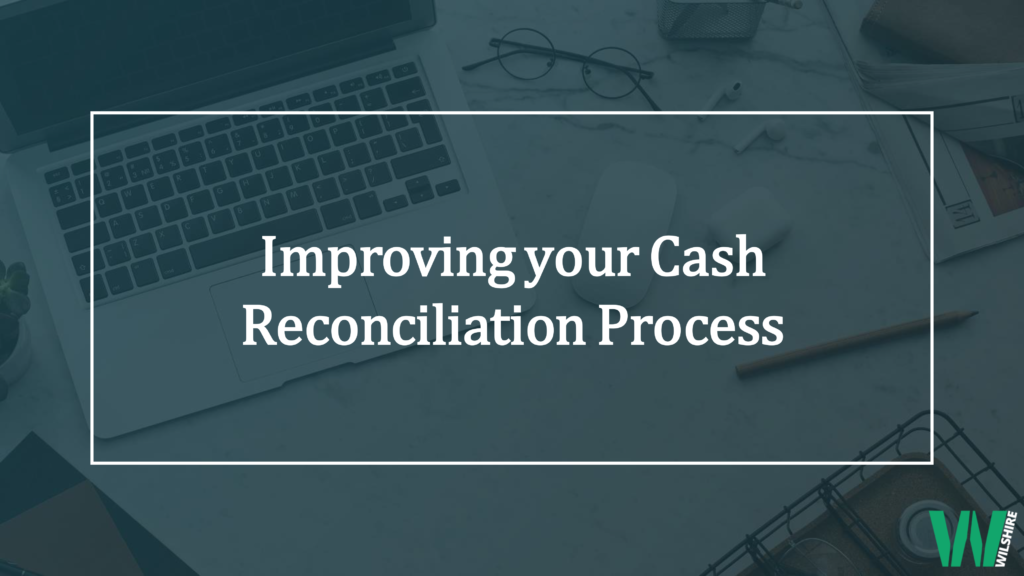Reconciling insurance payments between your EHR and your bank can be a mundane, time consuming process for staff, but it is a process that is incredibly important to make sure that you get right – no one wants to upset the Finance team. While there are a lot of companies now that are using Artificial Intelligence (AI) and Robotic Process Automations (RPA) to help eliminate the mundane tasks in healthcare, it is also important to take a step back at your Cash Management system and look at what is available to you directly in your Epic system.
Epic has a module for their billing applications called Cash Management that can greatly simplify this reconciliation process for insurance payments. Cash Management is used to reconcile what is deposited into the bank and link that to the electronic remittance files that you are receiving from the payers. With this linking, you no longer need to manually verify that a deposit posted to the bank before posting the remittance file in Epic. Additionally, staff won’t need update the payment posting batches with the bank information (e.g., deposit number), since that information will be coming over directly from the bank electronically.
Planning for Cash Management
Before jumping headfirst into the process, there are some questions that you will need to decide on to determine the scope.
Do you need to reconcile the payments between multiple systems?
- The module is capable of reporting non-Epic cash, but only as a single value. If you need to reconcile between more than one additional system, you will need additional reporting outside of Epic.
To what specificity do you currently reconcile your cash?
- Reconciling with Cash Management is done at the check level, so keep in mind how this could change your current processes.
Can your bank exclude certain types of payments?
- If you have grants, self-pay, or other miscellaneous payments going to the same bank account as your insurance payments, you will need to work with your bank to exclude those from your files, since there won’t be a corresponding remittance that needs to be posted in Epic.
How do you handle month-end and fiscal year-end payments?
- Cash Management relies on the deposit being in the bank before the payments can be posted in Epic. If you have remittance files that come in for month-end to post, but you don’t have the deposit yet, you won’t be able to post these payments.
While this isn’t something that you can turn on overnight, it is something that you can get set up in a few months with the right buy-in from IT, Operations, and your banking partner(s). As a group, you will need to verify the file format coming from the bank, map the payer IDs to ensure that the deposits map correctly, configure different batch jobs, set up different reports, and most importantly, thoroughly test it out and have mitigation plans for when issues inevitably do arise.
How We Can Help
At The Wilshire Group, our experienced staff can work with you to understand your cash reconciliation workflows (as well as many others) and help put a more efficient process in place – whether using Epic’s Cash Management or not – to allow your staff to get payments posted more efficiently. Reach out today to chat with us about your cash reconciliation process.